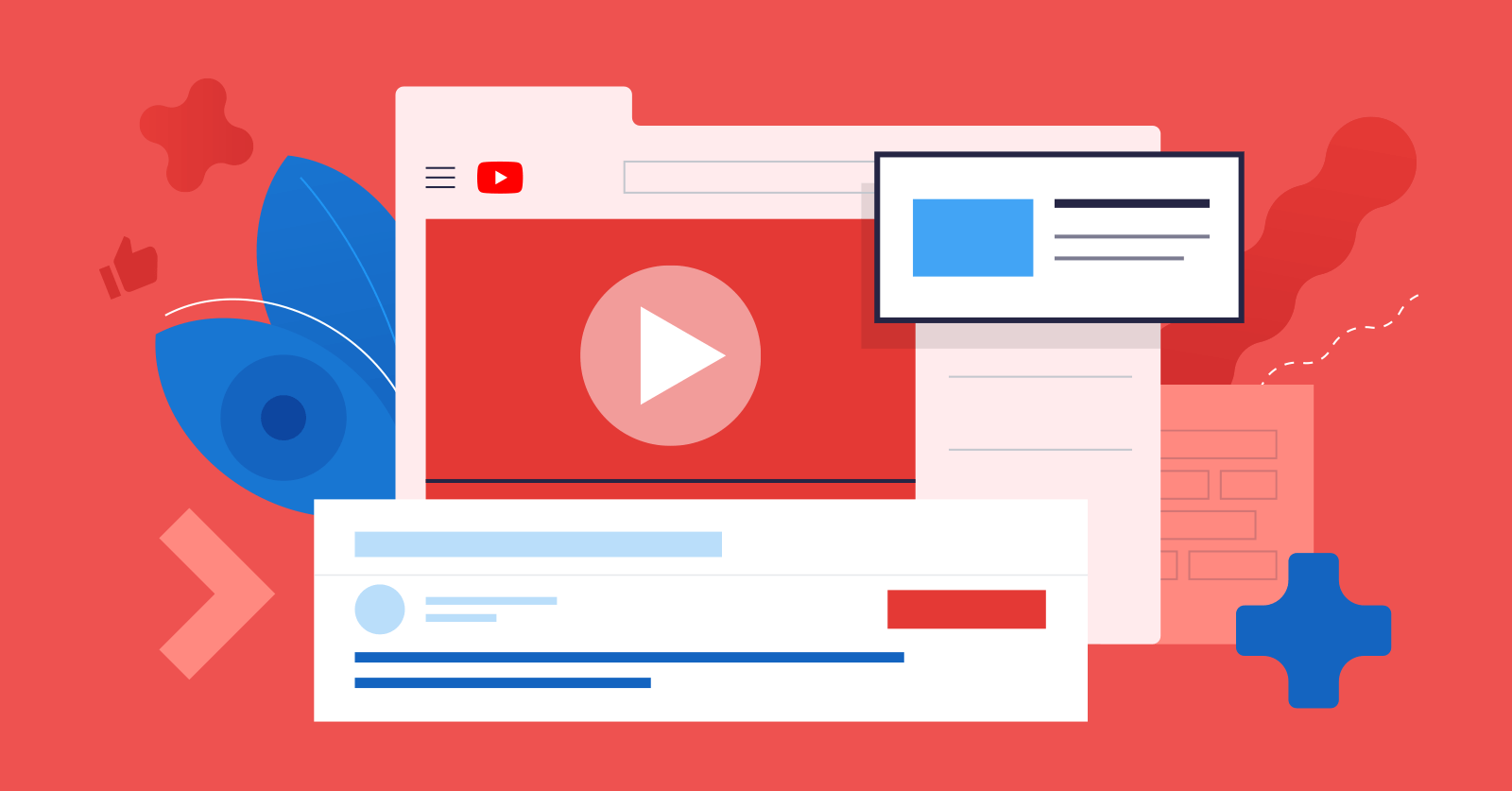In 2025, with thousands of live streams running simultaneously, standing out on platforms like Twitch and YouTube comes down to more than just gameplay or personality. Stream optimization — especially your title, thumbnail, and category choice — plays a major role in attracting new viewers and increasing engagement.
In this guide, we’ll break down the core elements of stream optimization and how to use them to grow your audience.
Why Stream Optimization Matters
Most new viewers will see only three things before deciding to click on your stream: the title, the thumbnail (or preview image), and the stream category. These elements form your “first impression” — and on saturated platforms, that impression can make or break your stream.
A well-optimized stream:
- Ranks better in platform algorithms
- Attracts more clicks and impressions
- Encourages longer viewer retention
- Increases chances of being recommended or featured
Let’s break each part down.
Titles: Writing for Clicks and Curiosity
Your stream title should do more than just describe what you’re doing — it should spark curiosity, show value, or add personality.
Tips for strong titles:
- Keep it short, clear, and emotionally engaging
- Use keywords relevant to your game or content
- Include a hook or challenge (e.g., “Speedrunning Elden Ring with No Damage”)
- Add a bit of humor or mystery when appropriate
Avoid: Generic titles like “Just playing games” or “Live now,” which don’t tell viewers why they should click.
Thumbnails and Previews: Visual First Impressions
While Twitch generates live thumbnails automatically, you still have control over how your stream looks at a glance — especially through your on-screen layout, webcam position, lighting, and colors.
On YouTube, you can upload custom thumbnails, which gives you even more power to brand and entice viewers.
Best practices:
- Use high-contrast visuals with readable text
- Highlight your face or key emotion (reaction thumbnails perform well)
- Use overlays and scenes that frame your content clearly
- Keep clutter to a minimum — focus on clarity
Categories and Tags: Improve Discoverability

Choosing the right category and tags helps the algorithm understand what your content is about — and more importantly, who it should be shown to.
How to choose:
- Pick categories with demand, but not oversaturation
- Use accurate tags related to your game, genre, language, or stream style (e.g., “speedrun,” “Q&A,” “English”)
- Consider niche or trending categories that match your content
Small or mid-sized streamers often benefit from targeting less crowded categories, where there’s more room to stand out.
Bonus: Use Tools to Analyze and Improve
Many platforms give you access to stream analytics — impressions, clicks, average view duration — which can help you test and refine your optimization efforts.
But for serious creators who want to grow faster, external platforms can offer deeper insights, strategic advice, and automation support.
One such platform is https://streamskill.pro/en, which specializes in helping Twitch streamers improve their visibility, engagement, and monetization through proven strategies. If you’re looking to get professional guidance on how to optimize your channel and increase traffic, it’s a resource worth exploring.
Stream optimization is more than just aesthetics — it’s a competitive edge. The right title, a clean and compelling thumbnail, and a well-chosen category can be the difference between getting noticed and getting buried.
As a content creator in 2025, you’re not just entertaining — you’re competing for attention. And the streamers who succeed are the ones who plan their visibility as much as their content.
Start testing, iterating, and optimizing — and consider working with experts like StreamSkill.pro to help accelerate your growth.